As we all know flat design is the new black with material design and etc. So basically we are following the trend here.
Displaying graph does not escape this rule. Personnally, I wanted to do something about this for a while but I had no idea where to start. I wanted something compatible with MahApps, WPF, PowerShell and be “pretty” at the same time. And then I found this website:
So I began my little research and found nothing on the web L or maybe I was unlucky. I started testing the assembly and what a surprise! It works pretty well with Mahapps and WPF!
You can see a little preview of the graph in action here:
The only problem is the “type” of data passed to those graphs. It’s quite difficult to understand for a non-developer. So I came up with the idea to start a series of tutorials for each graph presented on their website and how to handle them in PowerShell.
I’ve not yet tested the “Material design” but it should come really soon on this blog too.
The source code of the preview is available in my git repository for those who can't wait.
See you next time! 😉

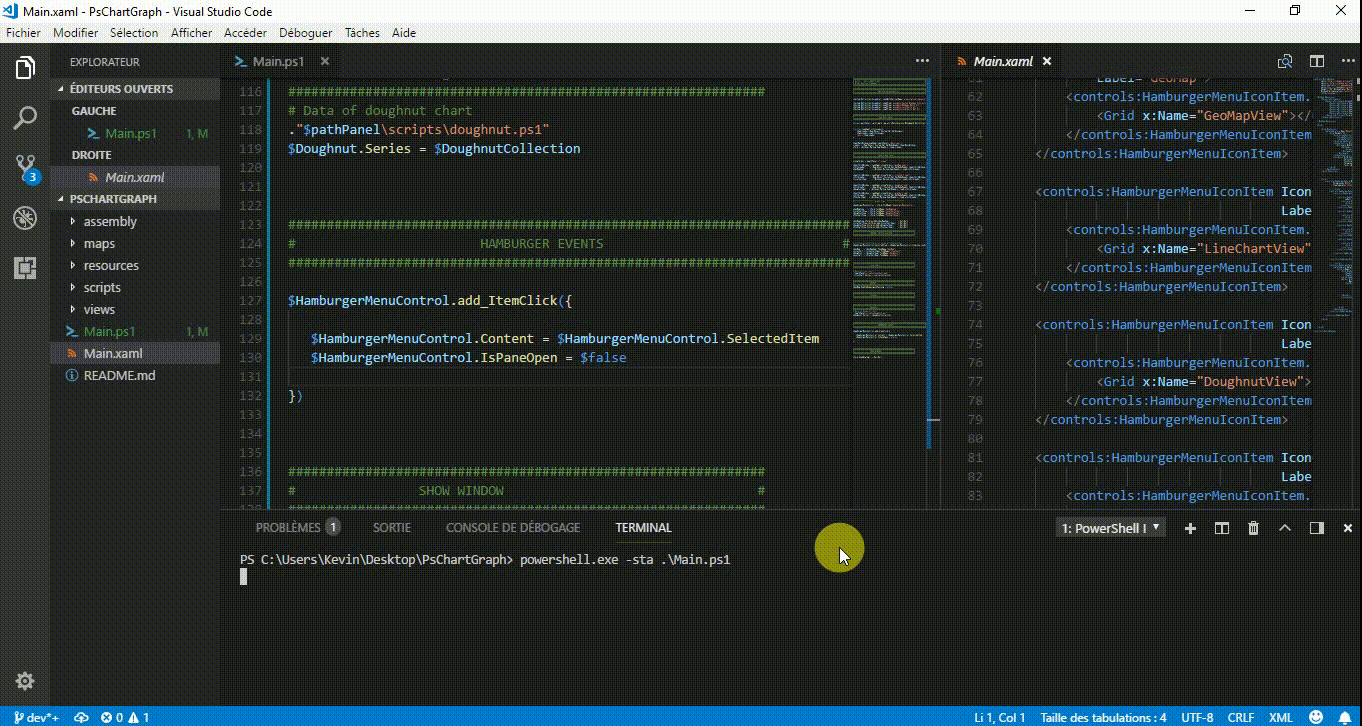




Hi Nice article, But when I try using the script I receive below error, How do i deal with it. I have loaded assemblies from all livecharts.
ReplyDeleteException calling "Load" with "1" argument(s): "Cannot create unknown type '{clr-namespace:LiveCharts.Wpf;assembly=LiveCharts.Wpf}'"
Thanks Kunal! When you try to load the assembly in a separated console do you have the same issue? I think it is related to the path of the assembly. If it still doesn't work, can you try download assemblies again with Nuget.
Delete